Break down barriers to music sharing with a revolutionary app that seamlessly connects music lovers across different streaming platforms.
VIEW PDF
Music is a potent force that unites people. Globally, a significant majority (about 86%) share music with their loved ones. Regardless of whether you're using a laptop or a mobile device, sharing music should be straightforward.
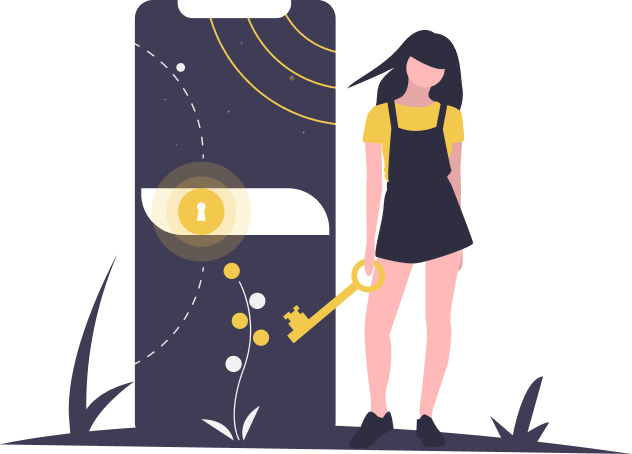
Some people subscribe to a music streaming service, create a playlist, and then switch to a different service, leaving the playlist behind. Others find it difficult to share songs or remember how much they pay for their subscription each month.
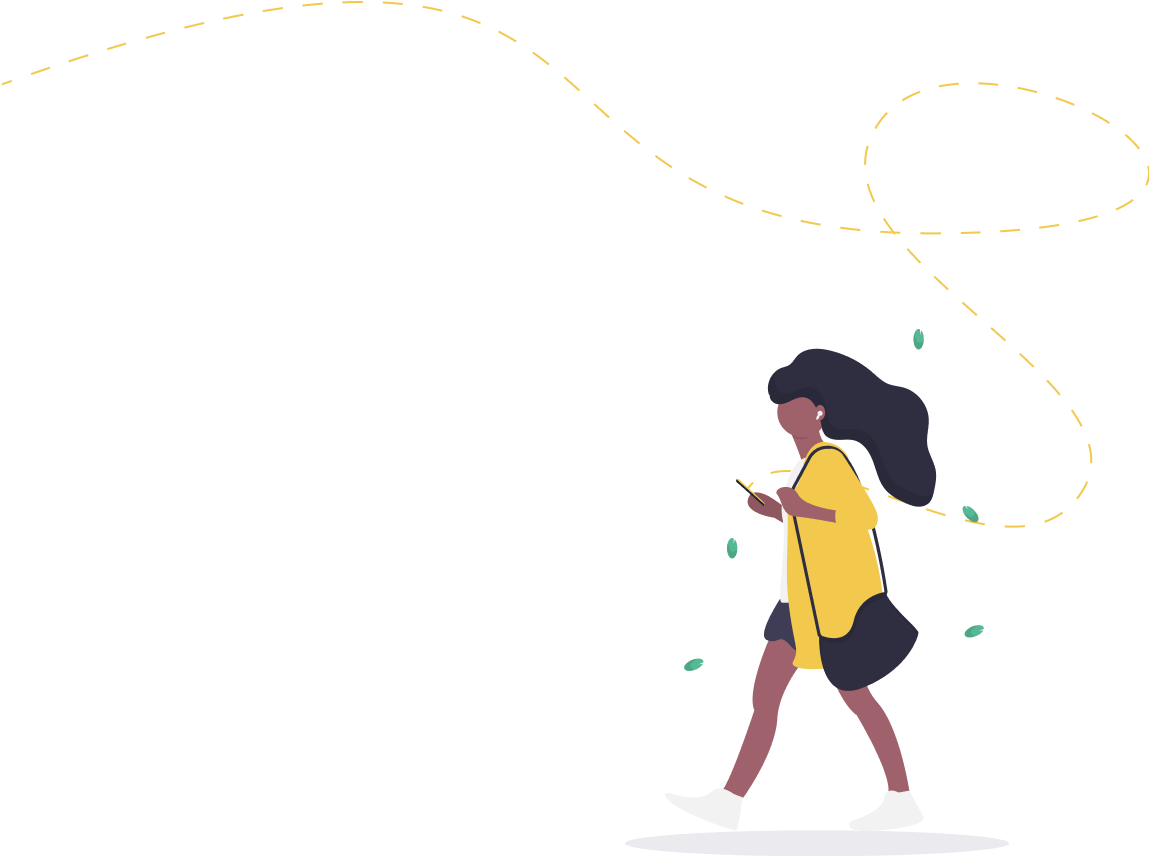

By combining multiple accounts into a single app, users can share music from all of their accounts. However, there are three goals that need to be met to make this possible:
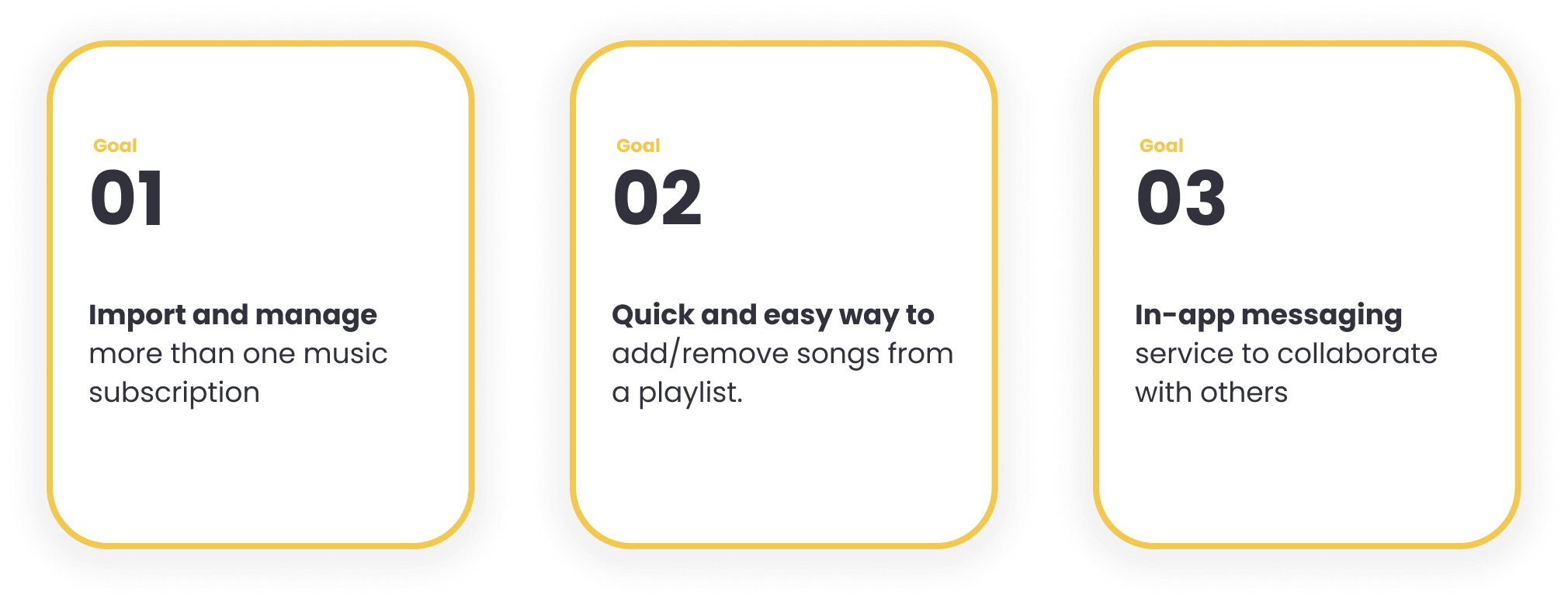

Before starting the app design, I identified the target market and developed a user persona. This helped me to better understand the user's characteristics and needs.
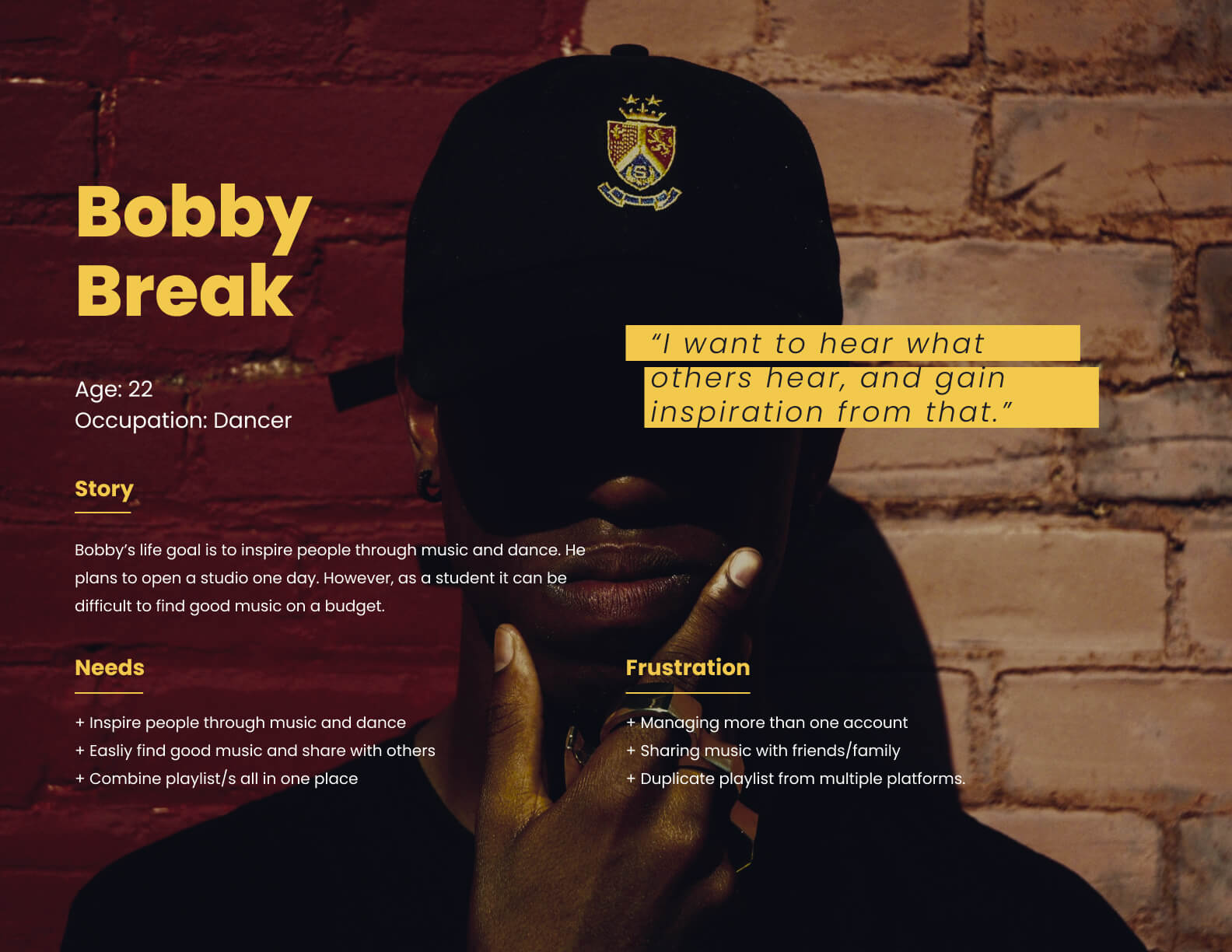
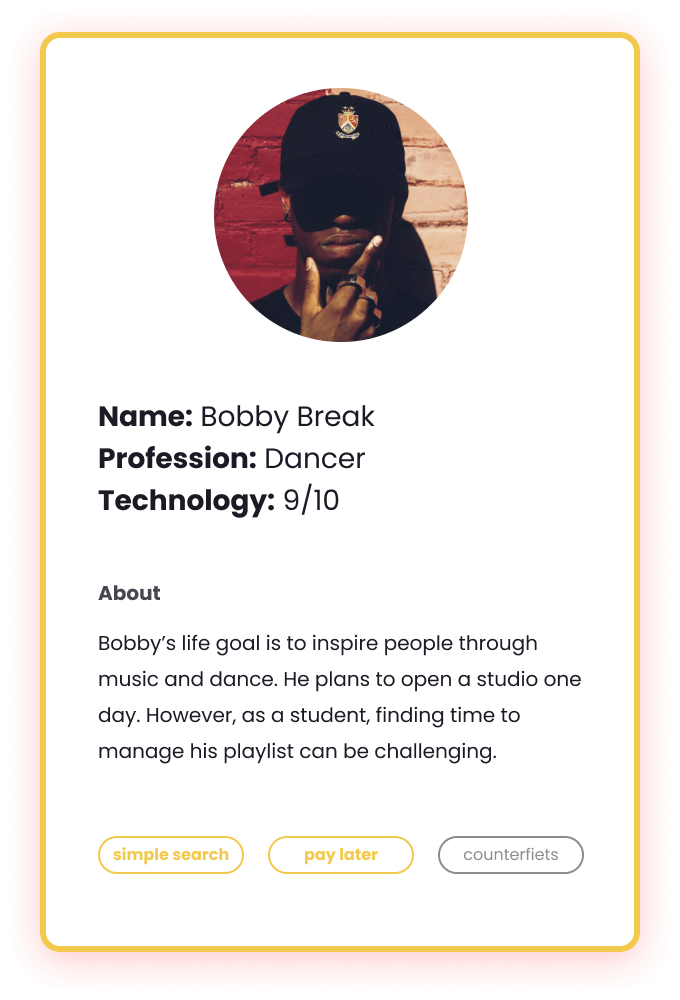
By creating a sitemap, I was able to bridge the gap between documentation and design, which improves the user experience by allowing me to modify content and workflow based on user needs.
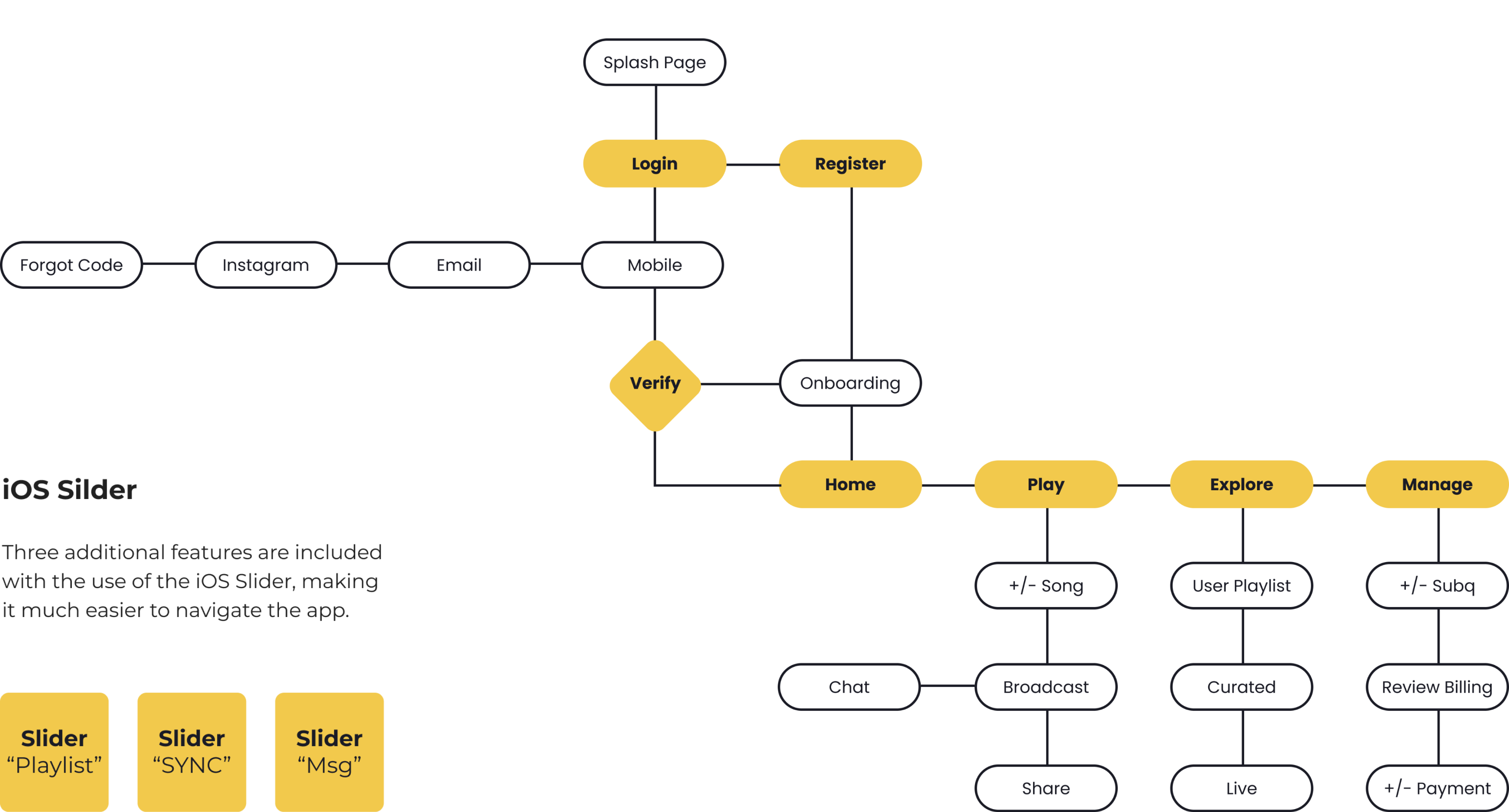
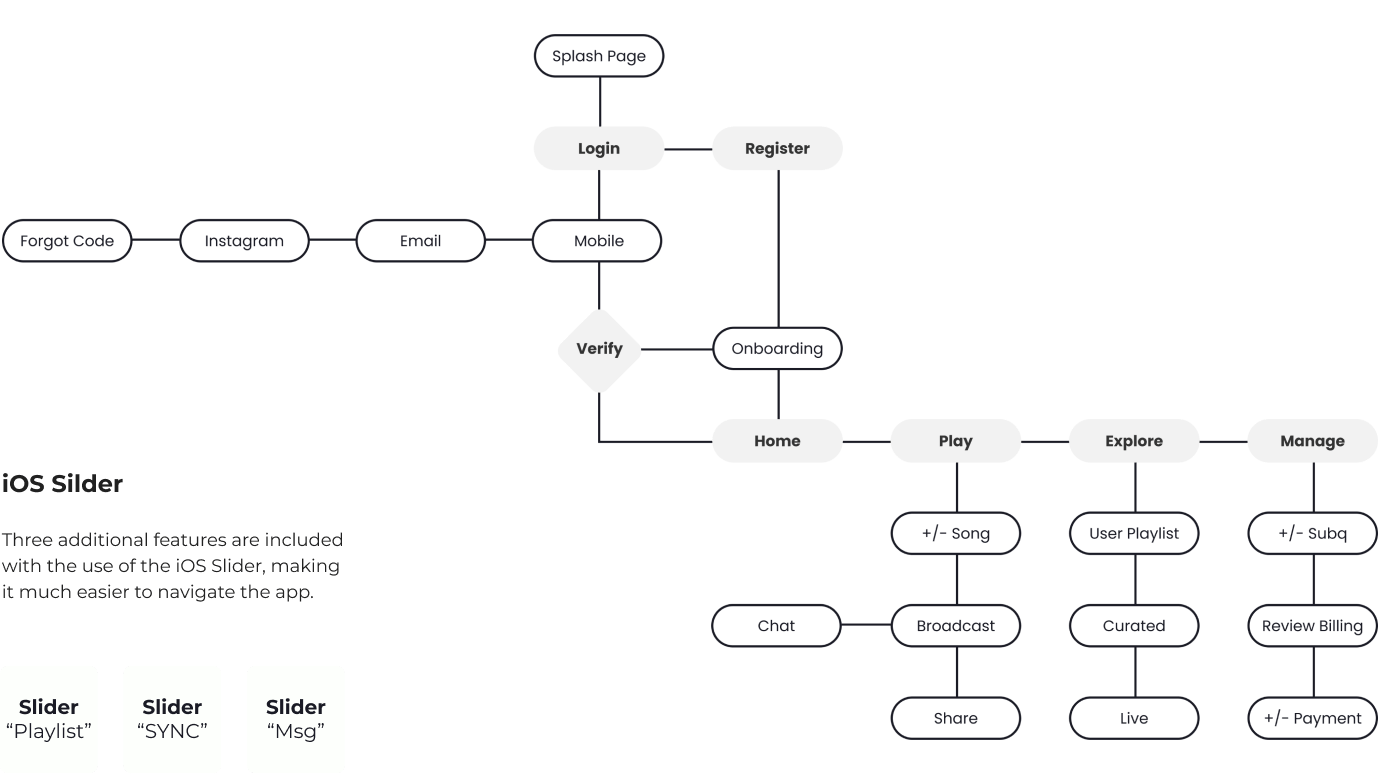
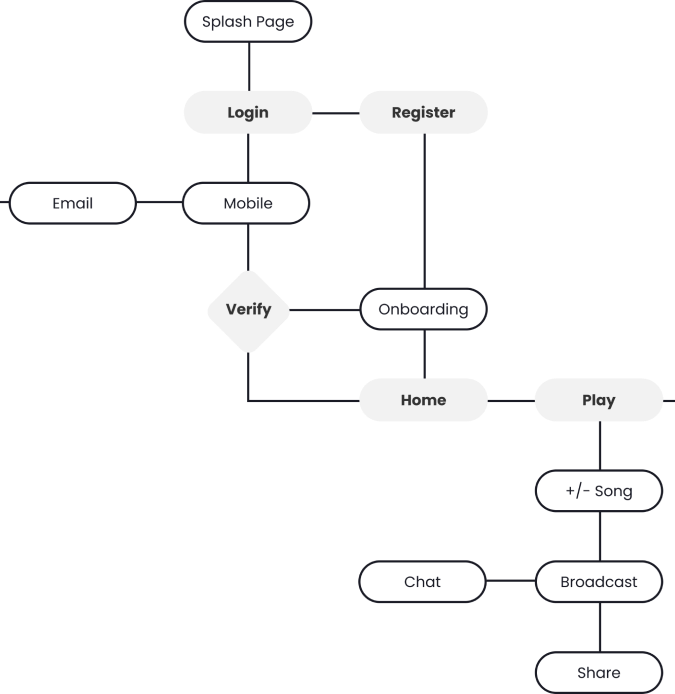
As part of the design process, I crafted more than 30 wireframes, starting with simple sketches and progressing to low-detail mockups. These wireframes underwent multiple revisions based on user feedback before reaching the final set.
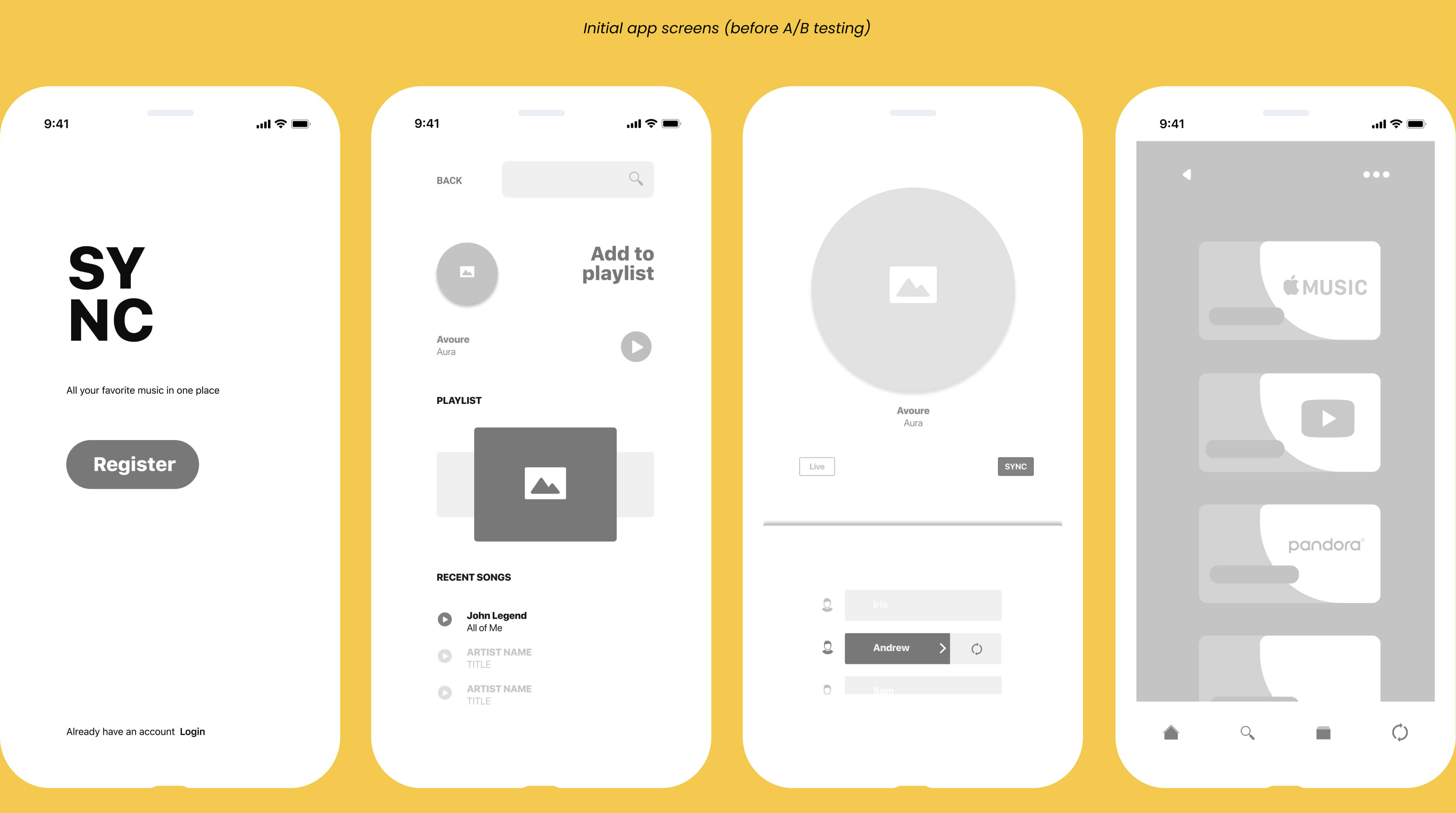
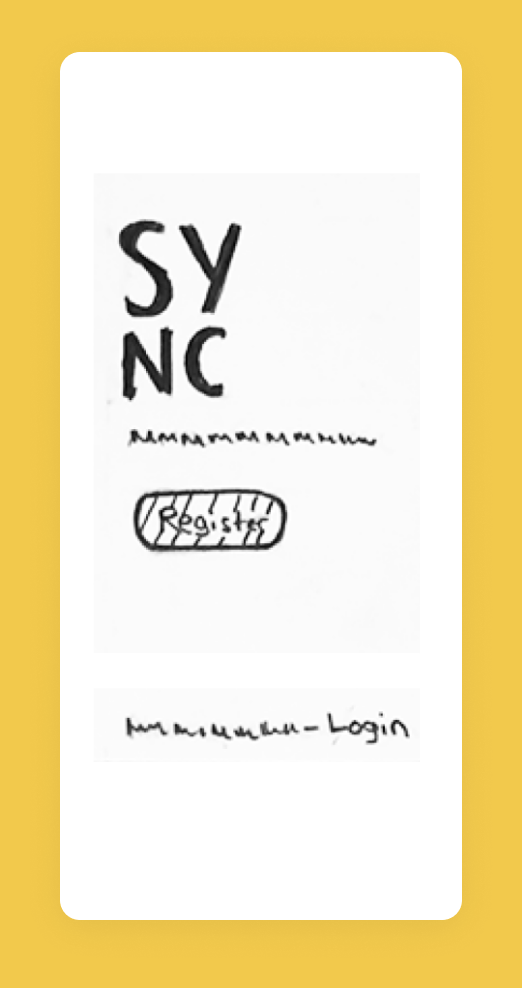
Once I created the wireframes, I was eager to test the app's functionality. I then aligned each user flow with the sitemap to get ready for user testing.
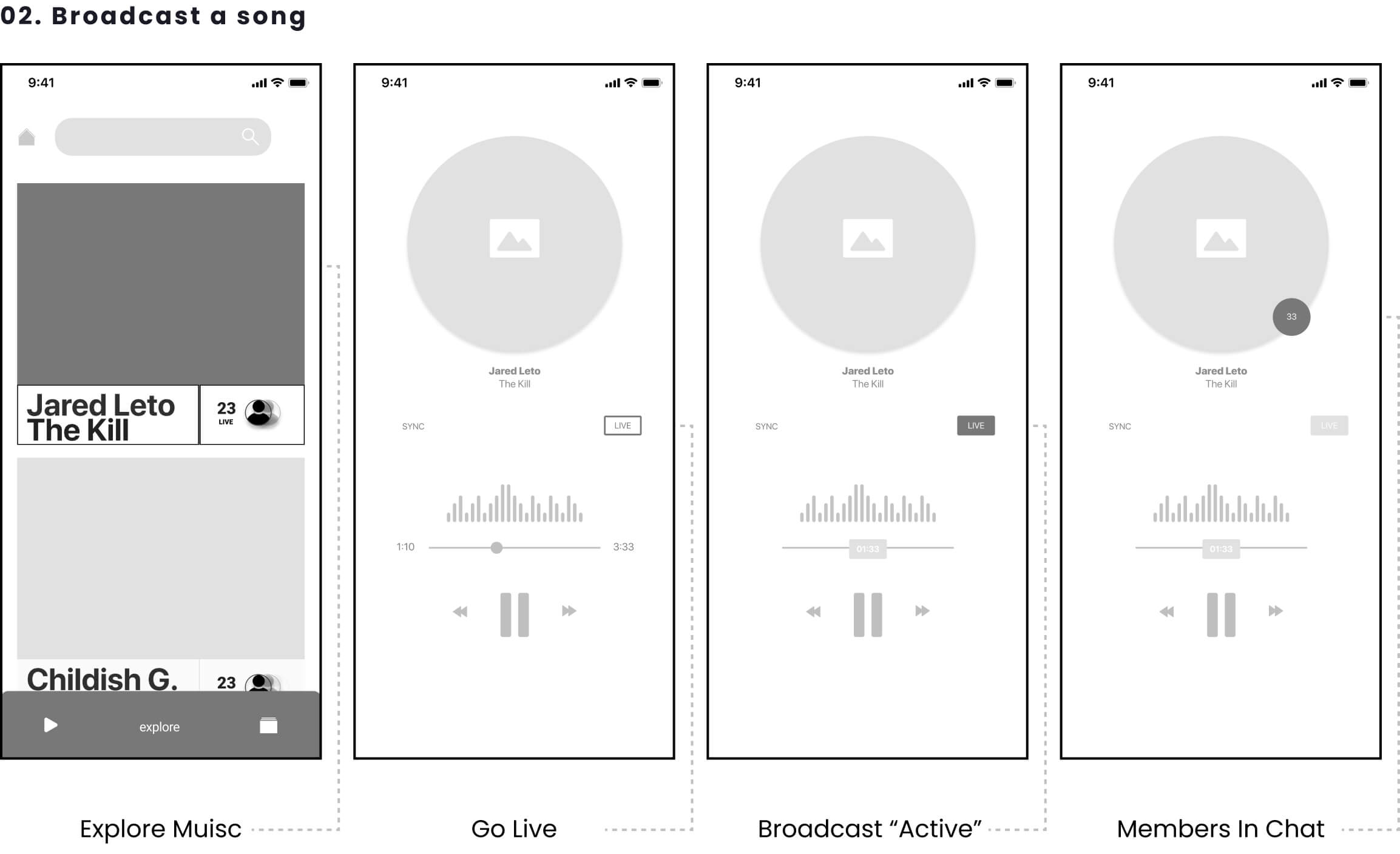

Testing and iterations were conducted in rounds. Each group consisted of at least three users during these moderated experiments. As the testing progressed, new ideas began to surface.
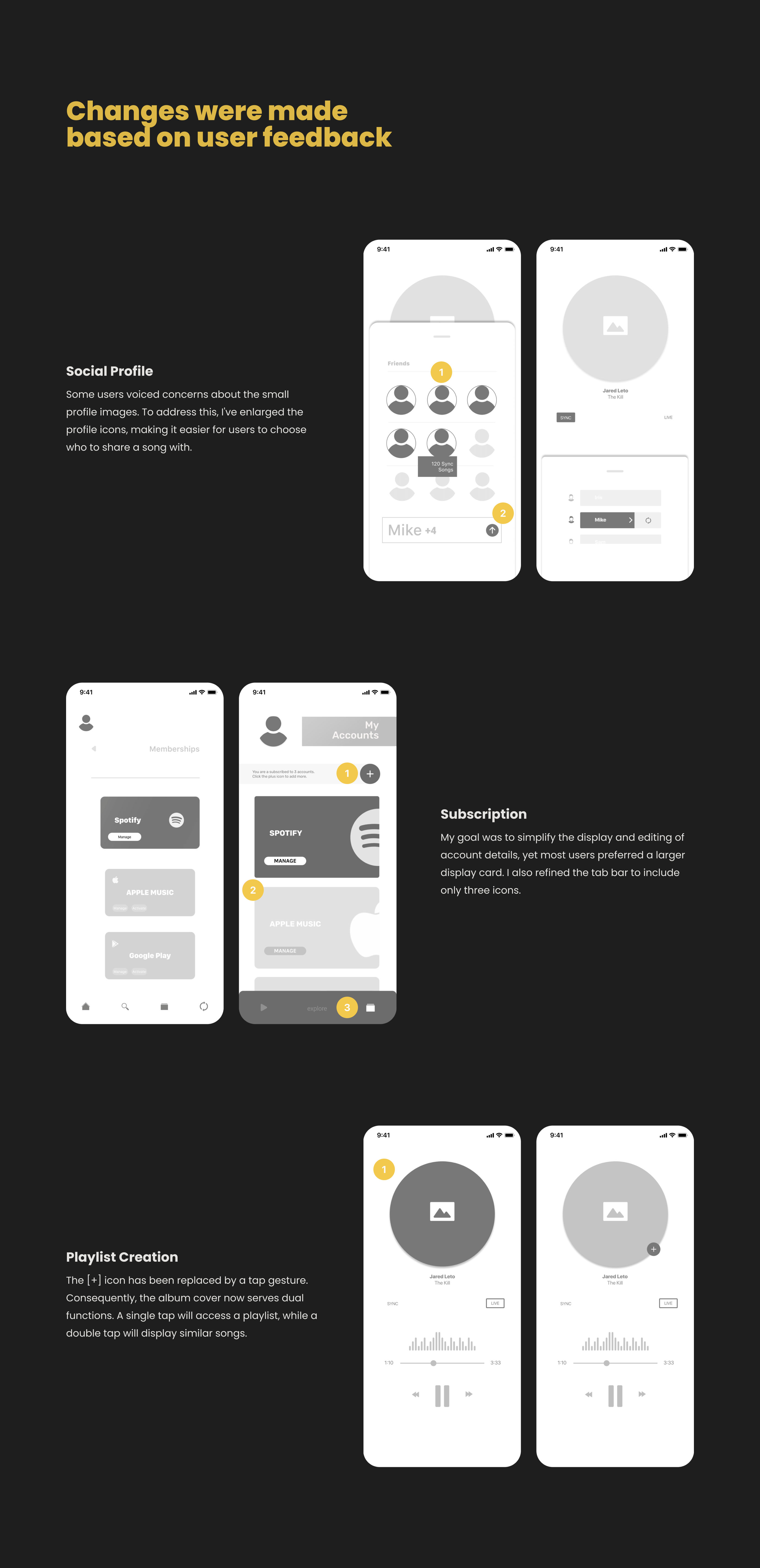
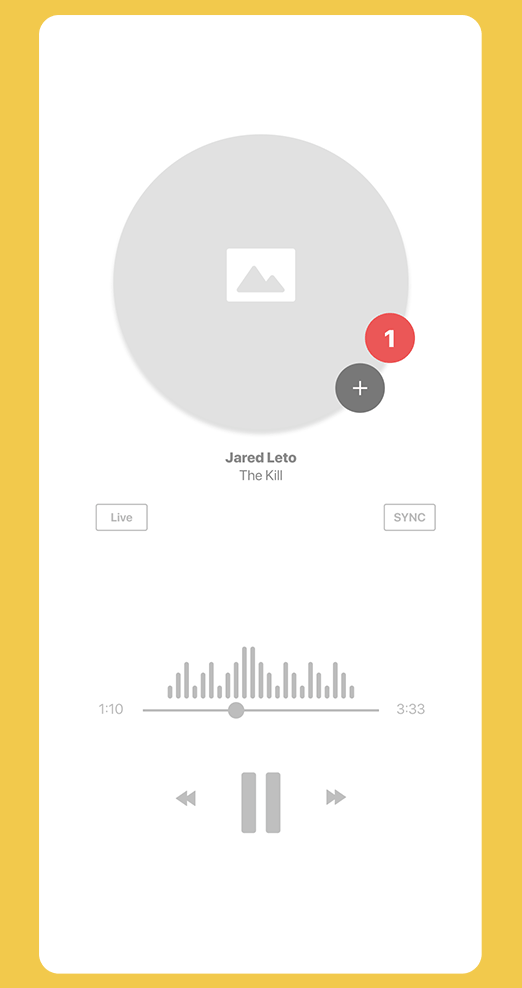
The UI elements, designed using both Figma and Illustrator, went through several iterations before reaching the final design. Each set of screens displayed below represents a feature of the app.
Tap the album cover to add or remove a song, or swipe up to view the entire playlist.
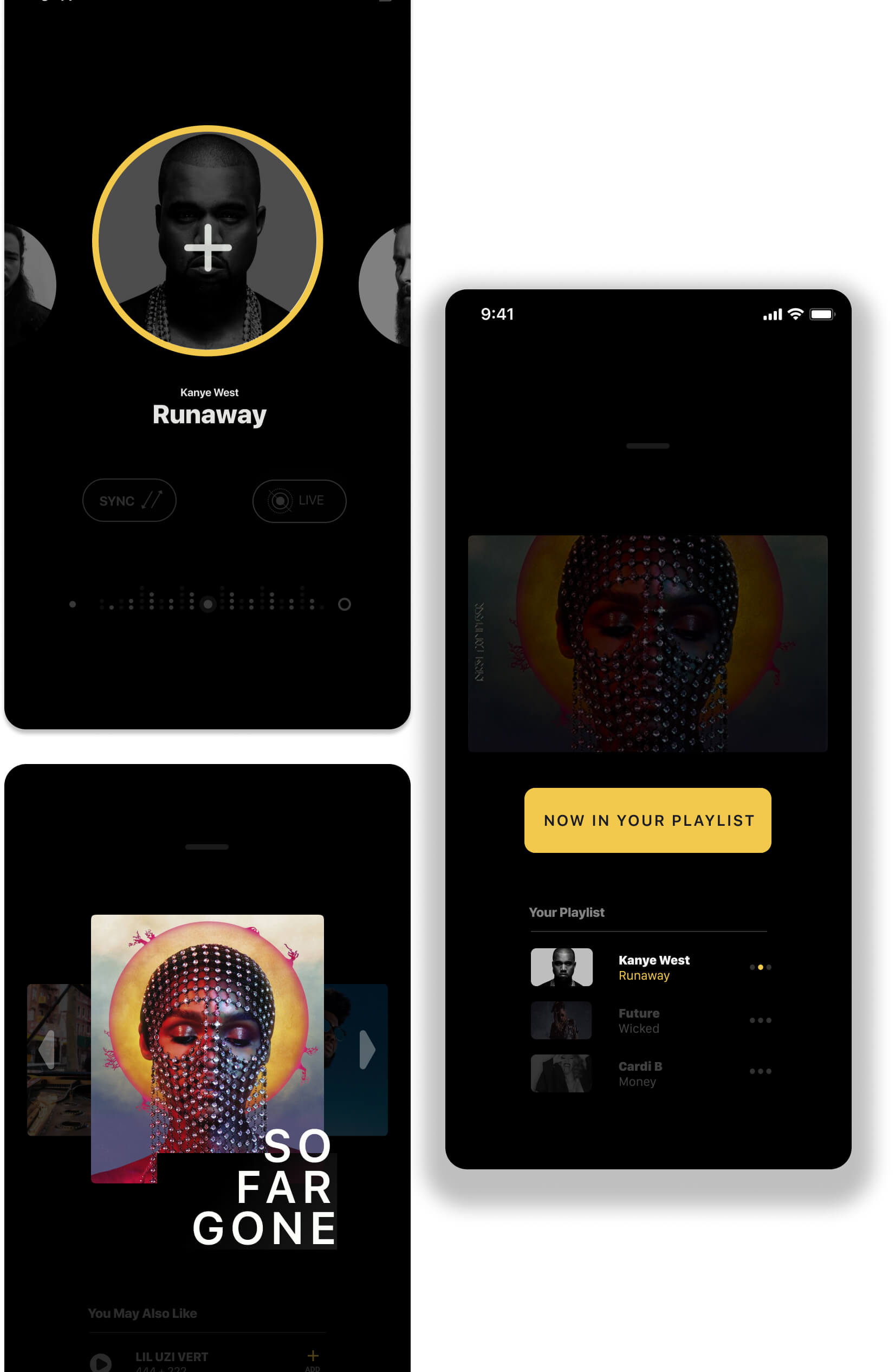
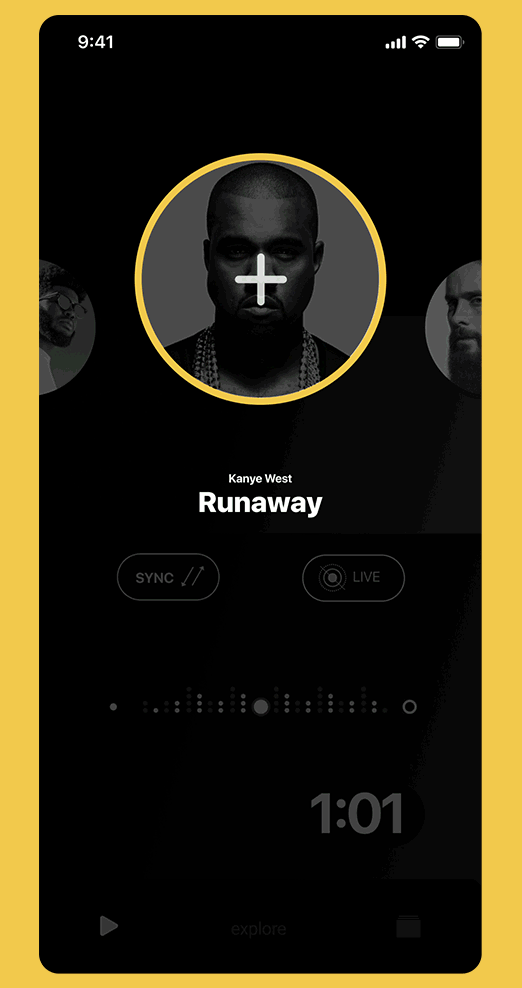


andrae.io